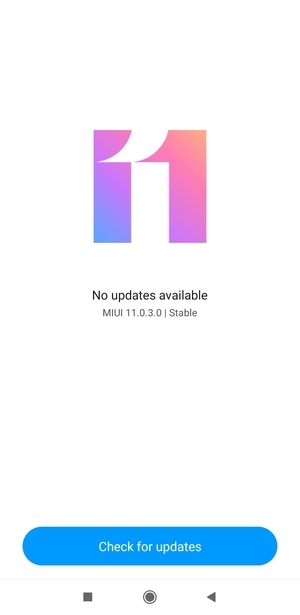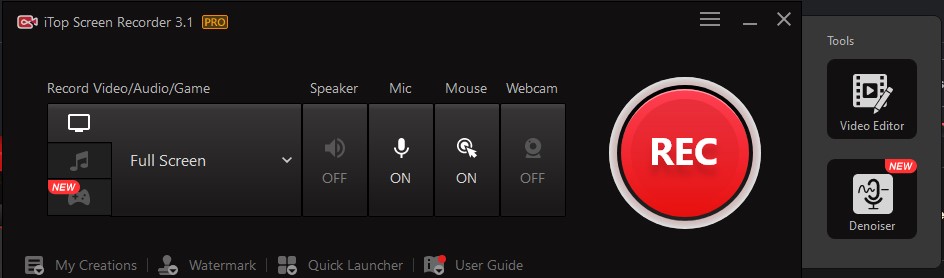How to Update software – Xiaomi Redmi Note 9

Redmi Note 9 has been updated to Android 11
Redmi Note 9 has been updated to Android 11. Xiaomi company has said that it has started providing Android 11 update for the global and Russian variants of this phone. , How to Update software – Xiaomi Redmi Note 9.
The phone was Launched in the Chinese market in May last year. Users of this phone, made public with MIUI 11 based on Android 10, can now download Android 11. will get.
The company had initially said that it would only provide the update to certain users, but said it would be available to all in a few days.
The size of Android 11 for the global variant of this phone is 2.1 GB. This update has the build numbers is V12.0.1.0.RJOMIXM.
How to Update software – Xiaomi Redmi Note 9
- Start your phone
- Go to setting
- Select Settings
- Select About phone
- Select System update
- Wait for the search to finish
- If your phone is up to date, you will see the following screen below
- if update you see, after that update