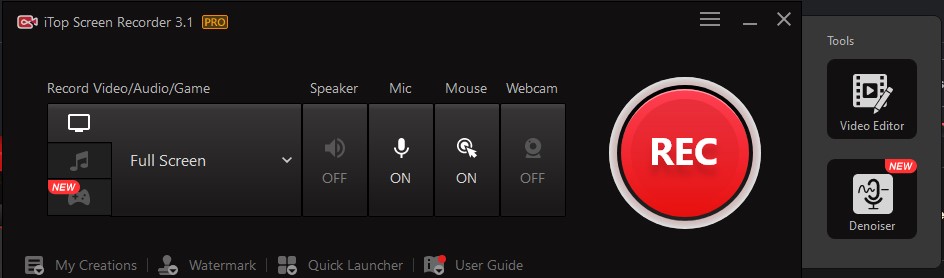How to make iPhone battery last longer in iOS 15

how to make iPhone battery last longer in iOS 15
Apple gives good battery power to your iPhone, iPad, Mac, Apple Watch or other device. However, for some time now, the company has been accused of slowing down the battery of the iPhone. How to make iPhone battery last longer in iOS 15.
According to Gadget 360, Apple had to pay a fine of more than US$110 million for slowing down the iPhone by installing an old battery.
Although Apple did this to conserve battery power over long periods of use, the company recently introduced battery and performance management features on its official websites. It also includes tips on how to make iPhone iOS battery last longer.
Some of the most common tips Apple suggests are updating to the latest software, not running the iPhone at high temperatures, removing some cases while charging, and turning the iPhone off half a cent if it doesn’t last for a while. Keep it charged.
You will need to download new software to prevent the iPhone battery power from draining. To update the software, go to the ‘Settings’ of the iPhone and click on the ‘General’ option to download the new software brought by Apple.
Gadget 360 says that another way to drain battery power is to turn down the screen brightness of the iPhone. Users can also increase or decrease the screen brightness on their own or put the iPhone in auto brightness mode.
To put it into auto brightness mode, go to General in the iPhone’s ‘Settings’ and click ‘Accessibility’ to turn on the auto brightness option in ‘Display Accommodation’.
If the battery is still low, the ‘Low Power Mode’ feature can also be turned on. Most of the time, ‘Low Power Mode’ is triggered automatically when the iPhone’s battery gets down to twenty percent.
If the user wishes to enable this feature manually, he/she can toggle on the ‘Low Power Mode’ by going to the ‘Battery’ option in ‘Settings’.
Disable Vibrations and Haptic Feedback.
Automatic Downloads and App Updates Disable.
Activate Dark Mode.
Even if other apps are being refreshed in the background of the iPhone, the battery drains quickly.
So to turn off App Refresh, go to ‘General’ of ‘Settings’ and click ‘Background App Refresh’ to turn off the feature.
Another way to save battery life is to turn off location services for apps.
when not using iPhone you can off WIFI and Bluetooth.
when battery 60% remaining on iPhone you can active low power mode.
This can be done by clicking on the ‘Location Service’ option within ‘Privacy’ of ‘Settings’ to see which apps have used the location.
The company has written that after following these measures given by Apple, the problem of battery drain in the iPhone will be reduced. Gadget 360 also says that users can find out how and where their iPhone’s battery is used up by looking at the battery settings.